Mastering GTD with Your Productivity App: From Chaos to Clarity
Learn how to implement Getting Things Done (GTD) methodology effectively using your productivity app for stress-free organization.
- Authors
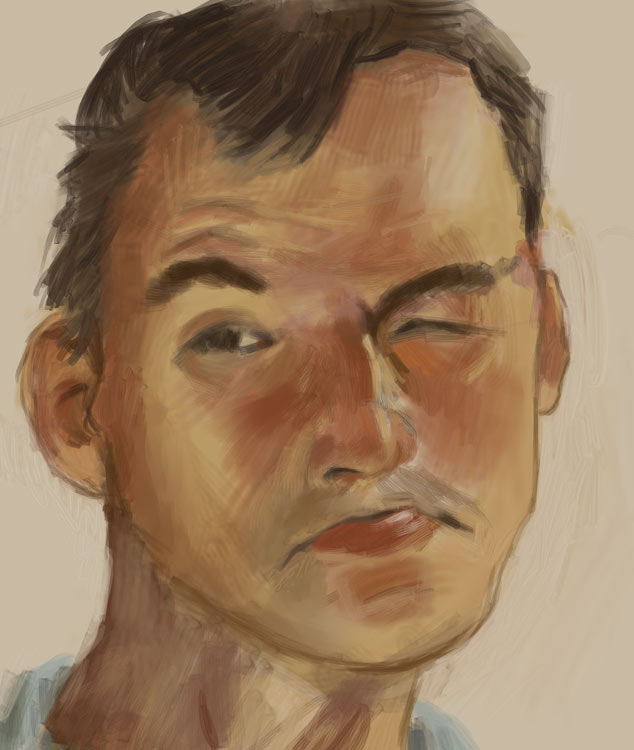
- Name
- Adam R Farley
- @farley_adam
- Published on
- Published:
Getting Things Done (GTD) by David Allen is one of the most powerful productivity methodologies ever created. This guide shows you how to implement GTD principles using your productivity app to achieve the "mind like water" state of stress-free productivity.
Understanding GTD Fundamentals
The Five Pillars of GTD
1. Capture Everything
Your mind is for having ideas, not storing them. Capture every task, idea, and commitment in a trusted system.
In your app:
- Use the Inbox as your universal capture tool
- Enable quick capture from all devices
- Set up email-to-task forwarding
- Use voice capture for mobile input
2. Clarify What It Means
Process captured items to determine what they really are and what action is required.
Processing questions:
- Is it actionable?
- If yes, what's the next action?
- Will it take less than 2 minutes?
- Is it a project (multiple steps)?
- Can I delegate it?
3. Organize by Context and Priority
Sort actionable items into appropriate lists and folders.
App organization:
- Next Actions: Organized by context (@Computer, @Phone, @Errands)
- Projects: Multi-step outcomes you're committed to
- Waiting For: Items delegated or pending others' actions
- Someday/Maybe: Things you might want to do later
4. Review Regularly
Keep your system current and your mind clear through consistent reviews.
Review cycle:
- Daily: Process inbox, review today's calendar
- Weekly: Complete weekly review of all projects and lists
- Monthly: Review someday/maybe list and long-term goals
5. Engage with Confidence
Choose actions based on context, energy, and priorities.
Setting Up GTD in Your App
Initial Configuration
Create Essential Lists
- Inbox (already exists): Capture point for all inputs
- Next Actions: Actionable single steps, organized by context
- Projects: Multi-step outcomes with defined success criteria
- Waiting For: Items you're waiting on from others
- Someday/Maybe: Things you might want to do in the future
Configure Contexts
Set up contexts that match your life:
- @Computer: Tasks requiring a computer
- @Phone: Calls to make
- @Errands: Things to do while out
- @Home: Tasks at your residence
- @Office: Work location tasks
- @Agenda: Topics to discuss with specific people
Advanced GTD Setup
Project Areas
Organize projects by life areas:
- Work Projects: Professional commitments
- Personal Projects: Home and life improvements
- Health Projects: Fitness and wellness goals
- Financial Projects: Money and investment tasks
- Learning Projects: Education and skill development
Energy Levels
Add energy requirements to contexts:
- High Energy: Creative work, complex problems
- Medium Energy: Routine tasks, planning
- Low Energy: Administrative work, filing
The GTD Weekly Review
Why Weekly Reviews Matter
The weekly review is the cornerstone of GTD. It keeps your system current and your mind clear.
Weekly Review Checklist
Step 1: Get Clear (Mind Sweep)
- Empty physical inboxes and digital capture tools
- Process loose papers and materials
- Review past calendar for incomplete items
- Empty your head of any lingering concerns
Step 2: Get Current
- Review Next Actions lists
- Mark off completed actions
- Review Waiting For list and follow up as needed
- Review Project list for stalled or completed projects
Step 3: Get Creative
- Review Someday/Maybe list for items to activate
- Review any relevant long-term goals
- Capture any new projects or commitments
- Plan the upcoming week
Using Your App for Weekly Reviews
Review Dashboard
Create a custom view for weekly reviews:
- Show all projects with recent activity
- Display overdue items and upcoming deadlines
- List items in Waiting For that need follow-up
- Highlight projects without recent progress
Review Automation
Set up automated reminders:
- Weekly review appointment in calendar
- Email summary of overdue items
- Report of completed tasks from the week
- Alert for projects without activity
GTD Best Practices
Capture Habits
Ubiquitous Capture
Always have a way to capture ideas:
- Mobile app: Quick voice or text capture
- Email integration: Forward emails that require action
- Physical notebook: For when digital isn't appropriate
- Voice recorder: For hands-free capture while driving
Capture Triggers
Set up automatic capture for common sources:
- Meeting follow-ups: Auto-create tasks from calendar events
- Email actions: Smart rules for email-to-task conversion
- Reading notes: Capture ideas from articles and books
- Conversation commitments: Note promises made to others
Processing Workflows
The Two-Minute Rule
If something takes less than two minutes, do it immediately rather than capturing it.
App implementation:
- Set quick action buttons for common two-minute tasks
- Use task templates for frequent quick actions
- Enable rapid completion and archiving
Decision Trees
Create templates for common processing decisions:
- Email processing: Delete, do, defer, or delegate
- Meeting outcomes: Next actions, waiting for, or someday/maybe
- Project breakdown: Identify all required next actions
Project Management
Natural Planning Model
For each project, define:
- Purpose: Why are you doing this?
- Vision: What will success look like?
- Brainstorm: What are all possible steps?
- Organize: What's the logical sequence?
- Next Actions: What's the immediate next step?
Project Templates
Create templates for recurring project types:
- Event planning: Standard steps for organizing events
- Client onboarding: Consistent process for new clients
- Product launches: Repeatable launch sequences
- Travel planning: Complete travel preparation workflow
Common GTD Challenges and Solutions
Challenge: Overwhelming Inbox
Problem: Inbox gets too full to process effectively Solution:
- Set specific times for inbox processing
- Use quick capture during the day, process in batches
- Apply the two-minute rule consistently
- Set inbox zero as a daily goal
Challenge: Vague Next Actions
Problem: Tasks are too unclear to act on confidently Solution:
- Make actions specific and context-clear
- Include all necessary information (phone numbers, addresses)
- Use active verbs at the start of each action
- Ask "What would I actually do?" for each task
Challenge: Project Stagnation
Problem: Projects don't move forward consistently Solution:
- Always define the very next physical action
- Review projects weekly for progress
- Break large projects into smaller milestones
- Set up project momentum tracking
Challenge: Context Switching
Problem: Constantly switching between different types of work Solution:
- Batch similar contexts together
- Block time for specific contexts
- Use energy levels to match tasks to your state
- Plan context-based work sessions
Advanced GTD Techniques
The PARA Method Integration
Combine GTD with PARA for enhanced organization:
- Projects: Current GTD projects
- Areas: Ongoing responsibilities (use as context or project areas)
- Resources: Reference materials linked to projects
- Archive: Completed projects and unused resources
Time Blocking with GTD
Schedule contexts rather than specific tasks:
- Morning computer block: @Computer tasks when energy is high
- Afternoon communication: @Phone and @Email tasks
- Friday planning: Weekly review and upcoming week planning
Delegation and Collaboration
Enhance GTD for team environments:
- Shared waiting for lists: Team visibility on dependencies
- Project hand-offs: Clear next action transfers
- Meeting agenda integration: Context-based agenda items
Measuring GTD Success
Key Indicators
Track these metrics to gauge your GTD implementation:
- Inbox zero frequency: How often you reach empty inbox
- Weekly review consistency: Regular completion of reviews
- Project completion rate: Percentage of projects finished
- Stress level reduction: Subjective feeling of control
App Analytics
Use built-in analytics to monitor:
- Task completion trends: Are you finishing more tasks?
- Project velocity: How quickly projects move forward
- Context efficiency: Which contexts are most productive
- Review compliance: Consistency of weekly reviews
Troubleshooting Common Issues
GTD Feels Too Complex
Start simpler:
- Begin with just Inbox, Next Actions, and Projects
- Add contexts gradually as you see their value
- Use the app's GTD template as a starting point
Can't Maintain Weekly Reviews
Make it easier:
- Schedule reviews as immovable appointments
- Use the app's review checklist feature
- Start with shorter 15-minute reviews
- Find an accountability partner
Tasks Still Feel Overwhelming
Improve task quality:
- Make next actions more specific
- Break large tasks into smaller ones
- Add more context information
- Use the two-minute rule more aggressively
GTD transforms how you think about work and commitments. Start with the basics, maintain consistent weekly reviews, and gradually add complexity as the system becomes natural. Your app is designed to support every aspect of GTD, helping you achieve that coveted "mind like water" state.
New to GTD? Consider reading David Allen's "Getting Things Done" alongside implementing these digital practices.
Ready to Own Your Life?
Join other users who've transformed their productivity
Start Your 14-Day Free TrialNo credit card required • Cancel anytime • Setup in under 5 minutes